
Computer and Network
Essential Network Peripherals for Secure and Reliable Connectivity
Explore our selection of peripherals to secure and optimise your computer and telephone network. We offer high-quality switches for smooth connections, reliable routers for secure network performance, and a range of network cables and Wi-Fi equipment to ensure seamless connectivity. Whether you're setting up a small office or expanding a larger network, we have the right products to meet your needs and keep your system running smoothly.


Reolink 4K Security System with NVR and 4 Dome Cameras
IN STOCKProtect your property 24/7 with AI detection and real-time notifications via an app!- CCTV camera set for monitorig and/or recording in10MP Ultra HD
- Smart AI powered detections
- Smart motion notificatios
- Ultra clear night vision
- Smart playback
- Continuous Recording with pre-installed 2TB HDD and 12TB storage capacity
- Plug and Play PoE Technology
- Reolink App to view real time feed
£416.99 £500.39 Incl. VATRef: REONVS85KD4AUKCompare
Reolink 2K TrackMix Auto PTZ AI 4G Solar 64GB
IN STOCK- 4K high resolution
- 4G LTE Connectivity
- Battery & Solar
- Dual Views on one screen
- Auto Track & Auto Focus
- Advanced Smart AI
- Colour Night Vision
- Two Way Audio
- Built-in alarm
- MicroSD Storage
- Access to Reolink app
£291.99 £350.39 Incl. VATRef: REOTM4G4MS2M64UKCompare
Reolink 4K Ranger 4G PT AI Battery Cam Kit +32GB
IN STOCK360° security with 4K clarity and solar-powered freedom—monitor anywhere, day or night.- High-Definition 4K Video: Crisp, detailed views of every scene.
- Anywhere Access: 4G LTE connects you in real time, no WiFi needed.
- Full View Control: Pan and tilt functions for complete field coverage.
- Eco-Friendly Power: Solar panel and battery for continuous uptime.
- Invisible Night Vision: Clear footage without alerting wildlife.
- Smart Alerts: Detects people and animals, keeping you informed.
- Easy Communication: Speak directly through the app.
- Reliable Storage: 32GB built-in, with expandable options.
£207.99 £249.59 Incl. VATRef: REOB4GPT4K06SPSPCompare- IconBest Seller

Cleyver 14" Dual Screen Extension
Expansion module that lets you easily enjoy a triple screen configuration anywhere- Upgrade to a triple screen configuration!
- For computers between 13’’ and 17.3’’
- Compact and lightweight: easy to carry
- Multitask efficient and organised
- Crisp resolution and vibrant colours
- Rear stand for support
- 180° rotation: adjust viewing angle
- Also compatible with mobile devices
IN STOCK5 of 1 Reviews£295.99 £355.19 Incl. VATRef: ODLAPTOPWSTATION314Compare 
Cleyver tablet stand
IN STOCKFoldable and adjustable aluminium stand for tablets from 7" to 11", compact, durable and convenient for working anywhere.- Foldable, compact design, easy to carry in any bag
- Compatible with tablets from 7” to 11” and even larger models
- Made of durable aluminium with an elegant grey finish
- Non-slip rubber strips for greater device stability
- Adjustable height and angle for comfortable, ergonomic use
- Ideal for office, field work or mobile presentations
- Lightweight at 570 g for easy handling and portability
- Dimensions with packaging: 140 x 208 x 49 mm, easy to store
£8.99 £10.79 Incl. VATRef: ODTABLETSTANDCompare
TPLINK Omada EAP115 Wireless Access Point
IN STOCKUpgrade your business Wi-Fi with the EAP115.- Flexible installation with Power over Ethernet support reduces cable clutter.
- Enhanced security through multiple Wi-Fi encryption methods protect your network.
- Efficient management via the Omada app allows remote monitoring and control.
- Guest authentication features like SMS and Facebook make it easy for visitors.
- High-speed connectivity with data rates up to 300 Mbit/s for seamless browsing.
£44.99 £53.99 Incl. VATRef: TPEAP115Compare
Cleyver Hub USB C 5 ports
IN STOCKUSB-C Hub with 5 Ports to Optimise Your PC’s Connectivity- 5 ports: 2 x USB-C, 2 x USB-A, 1 x HDMI
- Ultra-fast charging of your computer via USB-C (up to 100W)
- 4K quality display extension via HDMI
- Fast data transfer and peripheral connectivity
- Compact design, easy to carry
- CE/ROHS certified
£19.95 £23.94 Incl. VATRef: ODHUB5Compare
Philips SpeechMike LFH3500
IN STOCKDictation microphone with push-button operation and playback function- Studio quality precision microphone
- Integrated motion sensor
- Playback function
- Slide-switch or push-button operation
- Trackball
- Compatible with Mac and Windows
£292.59£250.99 £301.19 Incl. VATRef: PHLFH3500Compare
Philips DPM6000 Pocket Memo Digital Voice Recorder
IN STOCKUser-friendly memo recorder that you can operate with one hand- SD memory card slot (up to 32GB)
- Push-button for single-handed operation for recording and playback
- Two built-in omnidirectional microphones
- DSS (Digital Speech Standard), MP3, PCM voice and PCM stereo recording
- 2.4" colour TFT display
- Stainless steel casing
- Micro USB 2.0 jack
£400.00£329.99 £395.99 Incl. VATRef: PH6000-2Compare
Reolink 4K+ Security System with NVR and 4 Bullet Cameras
IN STOCKUltra-clear 10MP video, smart AI detection, and easy mobile control to protect your home or business.- CCTV camera set for monitorig and/or recording in10MP Ultra HD
- Smart AI powered detections
- Smart motion notificatios
- Ultra clear night vision
- Smart playback
- Continuous Recording
- Plug and Play PoE Technology
- Reolink App to view real time feed
£416.99 £500.39 Incl. VATRef: REONVS85KB4AUKCompare
Escolta Team Play
IN STOCK2.4 GHz full-duplex secondary intercom.- 2.4 GHz Full Duplex intercom
- Secondary Receiver for listeners / participants
- Clear and digitized sound quality
- Wide range of up to 150 meters
- Two inputs: 1 for earphone and 1 for microphone
- In-ear kit and a microphone integrated into the cable
- Ultra-compact 50x88x15mm and 60gr
- Long battery life up to 12 hours
£87.99 £105.59 Incl. VATRef: ESBRAVOHEPCompare
Logitech MK270
IN STOCKStandard size wireless keyboard and mouse set for professional spaces.- Wireless keyboard + mouse duo for professionals
- Simplified organization and navigation
- Keyboard with 8 multimedia controls
- Perfect splash resistance
- Ambidextrous mouse offers comfortable use
- Battery life of keyboard and mouse: between 12 and 36 months
- Wireless connectivity: USB via included dongle
- Quick and easy installation: Plug & Play
£34.99£32.76 £39.31 Incl. VATRef: LOMK270UKCompare
Fanvil i64
IN STOCKRobust video intercom to keep control of movements on your premises.- Professional video intercom
- Allows controlled access to premises
- Audio/video calls via a short-dial button
- Infringement switch: detection of unauthorised openings
- 2MP camera with 1080px resolution
- Integrated infrared night vision
- Speakerphone Full-Duplex with AEC
- Compatible with SIP and ONVIF standards
- Ultra robust: IP66 and IK07 certified
£244.19 £293.03 Incl. VATRef: FANI64Compare- IconBest Seller

Olympus VN-541PC
Easy use digital voice recorder- ideal for business owners, journalists and students- Blind operation
- Noise-cancelling low-cut filter feature
- Low power consumption
- 65 days of recording time
- Easy file save and navigation
- 4GB built-in memory
IN STOCK5 of 1 Reviews£45.00 £54.00 Incl. VATRef: OLVN541PCCompare 
Cleyver 14" Single Screen Extension
IN STOCKExpansion module that lets you easily enjoy a dual-screen configuration anywhere- Switch to a dual-screen configuration!
- For computers between 13’’ and 17.3’’
- Compact and lightweight: easy to carry
- Multitask efficient and organised
- Crisp resolution and vibrant colours
- Rear stand for support
- 180° rotation: adjust viewing angle
- Also compatible with mobile devices
£195.99£170.99 £205.19 Incl. VATRef: ODLAPTOPWSTATION214Compare
Cleyver Mouse Pad
IN STOCKMouse pad with smooth and precise surface to improve your user experience. Discover exclusively at Onedirect!- Waterproof fabric: anti splash
- Size: 250 x 300 x 3 mm
- Color: black
£5.99£4.95 £5.94 Incl. VATRef: ODMOUSEPADCompare
Cleyver laptop stand HUB
IN STOCKAdjustable stand with 7-port USB-C hub, 100W charging and 360° rotation to enhance comfort and productivity.- Compatible with laptops from 13" to 17" and tablets
- 360° rotation for maximum flexibility
- Adjustable height and angle
- Non-slip strips for greater stability
- Improves laptop ventilation
- USB-C hub with 7 integrated ports
- Fast charging up to 100W via USB-C
- Compact design with CE/ROHS certification
£43.99 £52.79 Incl. VATRef: ODLAPTOPSTANDHUBCompare
HP 515 Ultra-Fast Rechargeable Wireless Mouse
IN STOCKBoost your productivity with faster charging and precision control.- Rapid Charging - Recharge in just 3 minutes for up to 30 days of use.
- Versatility - Works on nearly any surface with up to 4000 DPI sensitivity.
- Customisation - Features four programmable buttons for personal shortcuts.
- Eco-Friendly - Made with over 70% recycled materials, reducing waste.
- Universal Compatibility - Seamlessly connects across multiple devices and operating systems.
£24.99 £29.99 Incl. VATRef: HPM515Compare
Yealink DeskVision A24 Teams Edition
IN STOCKThe all-in-one solution for high-quality video conferencing with an interactive screen and intelligent base with many features.- 4K Video Capture Resolution
- 23.8" Touchscreen Display
- Built-in Microphones and Speakers
- Full HD 1080p Display Resolution
- Microsoft Teams integrated
£1,320.99£1,148.92 £1,378.70 Incl. VATRef: YEADESKVA24Compare
Logitech MK540 Advanced
IN STOCKPrecise, comfortable and reliable wireless keyboard + mouse set.- Wireless keyboard + mouse duo for professionals
- Simplified organization and navigation
- Ultra-precise keyboard with noise reduction
- Perfect splash resistance
- Ambidextrous contoured mouse provides comfortable use
- Battery life of keyboard and mouse: between 18 and 36 months
- Wireless range: up to 10 meters
- Wireless connectivity: USB via included Unifying dongle
- Quick and easy installation: Plug & Play
£59.99£58.76 £70.51 Incl. VATRef: LOMK540UKCompare
Fanvil i61
IN STOCKRobust and practical video intercom- Professional video intercom
- Audio/video calls via the speed dial button
- Violation switch: detection of unauthorized openings
- 2-megapixel camera with 1080px resolution
- Integrated infrared night vision
- Handsfree full duplex avec AEC
- Compatible with SIP and ONVIF standards
- Ultra rugged: IP66 and IK07 certified
£199.99£194.74 £233.69 Incl. VATRef: FANI61Compare
Tour Guide System Rondson WT-300E
Tour guide pack consisting of 2 transmiters and 22 receivers in a 24 slot charging case- 2 transmiters with LM-71A microphone
- 22 receivers with EM-101 headset
- Transmission power of 10mW and a range of up to 50m
- Automatic locking function
- LCD backlight display
- Channel number and battery condition displays
- Battery sold separately
IN STOCK4.3 of 5 Reviews£1,799.99 £2,159.99 Incl. VATRef: ROWT300Compare
FANVIL Y501W SIP Healthcare Intercom system
IN STOCKSIP intercoms for emergency communication in the healthcare sector, especially for home care, care homes and other indoor applications- Intercom system for the healthcare sector
- 2 SIP accounts and 6 removable function keys
- Made of antibacterial material
- Integrated 2.4G&5G Wi-Fi
- Supports PoE power supply
- IP54 waterproof and dustproof
- Optional wall mounting
£92.39 £110.87 Incl. VATRef: FAY501WCompare
Fanvil i62
IN STOCKRobust, practical video intercom to keep control of movements on your premises.- Professional video intercom
- Allows you to control access to your premises
- Audio/video calls via a short-dial button
- Infringement switch: detection of unauthorised openings
- 2-megapixel camera with 1080px resolution
- Integrated infrared night vision
- Speakerphone Full-Duplex with AEC
- Compatible with SIP and ONVIF standards
- Ultra robust: IP66 and IK07 certified
£178.19 £213.83 Incl. VATRef: FANI62Compare
Cleyver Hub USB C 12 ports
12-port hub for full connectivity on your PC (USB-C/A, SD, jack, VGA, HDMI, LAN).- 1 USB-C Power Delivery port (100 W) for charging
- 4 USB-A ports for your standard peripherals
- 2 HDMI ports compatible with 4K / 60 Hz
- 1 VGA port for older monitors
- 1 RJ45 LAN port for a stable network connection
- 1 3.5 mm jack port for headphones or microphone
- 1 SD card reader and 1 microSD (TF) card reader
- Compact design, ideal for travel
IN STOCK5 of 1 Reviews£42.99 £51.59 Incl. VATRef: ODHUB12Compare
Rondson WT-100E
Call us for availabilityComplete pack consisting of charging case, transmitter and 11 receivers- ideal for guided tours- Carrying and charging case with 12 compartments
- LED charge status indicator
- 11 receiver units with earphones
- Compact and practical product
- Ultra-high frequency: secure communication
- Energy saving system integrated in the devices
£991.99 £1,190.39 Incl. VATRef: ROWT100ECompare
Fanvil i63
Robust, practical video intercom to keep control of movements on your premises.- Professional video intercom
- Allows controlled access to premises
- Audio/video calls via a short-dial button
- Infringement switch: detection of unauthorised openings
- 2MP camera with 1080px resolution
- Integrated infrared night vision
- Speakerphone Full-Duplex with AEC
- Compatible with SIP and ONVIF standards
- Ultra robust: IP66 and IK07 certified
IN STOCK5 of 1 Reviews£223.29 £267.95 Incl. VATRef: FANI63Compare
Fanvil i10SV SIP Video Intercom
IN STOCKIndoor IP54 SIP Mini Intercom with HD video- IP54 waterproof and dustproof casing
- Acoustic echo cancellation
- 2 SIP lines
- HD video and audio
- PoE
£93.49£66.99 £80.39 Incl. VATRef: FANI10SVIDEOCompare
Cleyver Dock USB C 12 ports
IN STOCKUSB-C Dock with 12 Ports: full connectivity, fast 100W charging, compact design- 12 ports to connect all your devices
- Fast charging up to 100W via USB-C
- 2 HDMI 4K/60Hz ports for dual display
- 4 USB-A 3.0 ports for your peripherals
- Built-in LAN port for a stable network connection
- Integrated SD and TF card readers
- Ultra-compact design that fits under your laptop
- Can be used as a laptop stand
£59.99 £71.99 Incl. VATRef: ODHUB12DOCKCompare
Escolta Bravo Transmitter HE-L
IN STOCKFull Duplex 2.4GHz main intercom for group leader / guide / main speaker- 2.4 GHz Full Duplex intercom
- Base Transmitter for guide/leader
- Clear and digitized sound quality
- Wide range of up to 150 meters
- Two inputs: 1 for micro earphones and 1 for mobile (Line In)
- Ultra-compact 50x88x15mm and only 60gr
- Long battery life of up to 12 hours
£99.99 £119.99 Incl. VATRef: ESBRAVOHELCompare
TPLINK Omada AC1350 Wireless MU-MIMO Gigabit Ceiling Mount Access Point
IN STOCKExperience blazing-fast Wi-Fi with the Omada EAP225.- Blistering speeds: Enjoy dual-band Wi-Fi speeds of up to 1350 Mbps.
- Easy cloud management: Manage your network from anywhere with the Omada app.
- Flexible installation: Supports both PoE and Passive PoE for effortless setup.
- User-friendly authentication: Captive portal for secure guest access, with options like SMS and Facebook.
- Advanced technology: MU-MIMO and Beamforming for improved connectivity and performance.
£69.99 £83.99 Incl. VATRef: TPEAP225Compare
Rondson WT-100R Receptor
Call us for availabilityPowerful receiver in a compact format- ideal for guided tours
- Compact receiver for Rondson equipment
- Large LCD display for better readability
- Compact design and convenient to carry
- Easy synchronisation between transmitter and receiver
- Multiple charging options (rechargeable battery, batteries)
- Easy to use
£60.99 £73.19 Incl. VATRef: ROWT100RCompare
Fanvil i55A
IN STOCKIndoor station with large touch screen for managing movements on your premises.- Premises movement control
- 7-inch colour tactile display
- Real-time video monitoring
- Dual speakersof 1.5 W
- Acoustic echo cancellation
- Bluetooth 5.0 and WiFi 2.4GHz/5G built-in
- Aluminium panel+ 5 physical buttons
- Operating system Android 9.0
- PoE support, wall mount
£163.89 £196.67 Incl. VATRef: FANI55ACompare
D-Link DES-1005D
DES-1005D 5-Port Fast Ethernet Unmanaged Desktop Switch for quick wired-network set up- 5-Port Fast Ethernet Unmanaged Destop Switch
- Auto-detection and negotiation for maximum speed to all devices
- MDI/MDIX crossover supported eliminating the need for additional wires or ports
- Flow control for secure transmission
IN STOCK4.5 of 2 Reviews£34.99 £41.99 Incl. VATRef: DLDES1005DCompare
Reolink 4K Auto PTZ PoE 3x Zoom AI Camera
IN STOCKSafeguard your home or business with the ultimate security camera for a truly immersive viewing experience!- CCTV camera with the ultimate viewing experience
- 4K Ultra HD resolution
- 355°Pan & 90°Tilt & 3X Optical Zoom to cover a wider area and capture more details
- Auto-tracking: Follows moving people/vehicles
- Advanced smart AI powered detections
- Colour night vision
- Two way audio to communicate
- Compatible with Reolink IoT Devices
- Works with Reolink NVRs & Supports up to 256GB SD Card
- Reolink app
£107.99 £129.59 Incl. VATRef: REOTP4KEXTUKCompare
Reolink 2K+ WiFi Smart AI Doorbell & Chime + 64GB
IN STOCKDiscover who is at your door wherever you are!- 5MP Super HD
- 180° Diagonal View
- Person Detection
- Dual Band WiFi connectivity
- Chime with adjustable volume
- Two way audio
- Action Before Alert
- Access to the Reolink app
£82.99 £99.59 Incl. VATRef: REOVDW5MM64UKCompare
Reolink 30M CAT5e RJ45 Network Cable
IN STOCKReliable 30-meter Cat 5e Ethernet cable for seamless, high-quality connectivity in any environment.- Cable Type: Cat 5e Ethernet
- Connector: RJ45
- Cable Length: 30 meters
- Temperature Range: -10°C to +75°C (14°F to 167°F)
£16.99 £20.39 Incl. VATRef: REOCABLE30Compare
TP Link TL-SG108E Switch
IN STOCK8-port Gigabit smart switch with VLAN, QoS, metal housing, and energy-saving features.- 8 Gigabit Ethernet ports
- Plug & Play with smart configuration
- Supports VLAN, QoS, IGMP Snooping
- Durable fanless metal casing
- Port Mirroring and Loop Prevention
- Network diagnostics tools
- Web GUI and Utility management
- Energy-efficient technology
£42.89£33.99 £40.79 Incl. VATRef: TPSG108ECompare
Logitech Pebble Mouse 2 M350s Graphite
IN STOCKWireless mouse that combines modern design with silent functionality — ideal for any work environment.- Ambidextrous Bluetooth wireless mouse with a rounded shape
- Pairs with up to 3 devices
- Customisable middle button via Logi Options
- Silent Touch technology for quiet clicks
- High-precision optical tracking
- Powered by 1 AA battery with ≈ 24 months battery life
- Made from recycled plastic
£25.99 £31.19 Incl. VATRef: LOM350SGREYCompare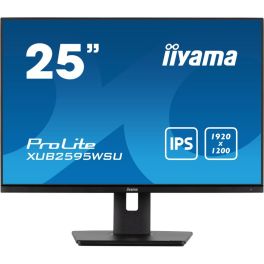
iiyama ProLite XUB2595WSU-B5 25'' Monitor
IN STOCKUpgrade your workspace with stunning clarity!- Exceptional visuals with 1920 x 1200 resolution for clear and vibrant images.
- Wide viewing angles enabled by IPS technology ensures colours remain accurate from any perspective.
- Flicker-free display helps to reduce eye strain during long hours of use.
- Height-adjustable stand allows you to position the monitor for maximum comfort.
- Built-in USB hub provides easy connectivity for multiple devices.
£133.00£132.99 £159.59 Incl. VATRef: IIYXUB2595WSUCompare
Discover Computer and Network Solutions
staying connected and equipped with the right technology is no longer optional, it’s essential. Whether you're running a small startup or managing a large enterprise, reliable computing and networking solutions are the backbone of productivity and growth. In this section, we will explore the various types of products available, tips for choosing the right equipment, and answer some of the most frequently asked questions regarding PC and Network Tools.
Choose the Right Computer and Network Solutions According to Your Needs
Selecting IT and networking equipment can feel overwhelming, but breaking it down into key categories makes the process much easier. Here are some of the main areas to consider:
- Routers and Switches: These devices are the backbone of your network, facilitating communication between devices. Routers connect multiple networks and provide internet access, while switches distribute data within the same network. Choose high-performance models for larger businesses that require robust connectivity.
- Network Security: Safeguarding your data is crucial. Investing in firewalls, VPNs, and intrusion detection systems helps protect your network from external threats. Make sure you choose solutions that comply with industry standards and provide comprehensive support.
- Wireless Access Points: For businesses requiring flexibility, wireless access points are essential. They extend your network's range, allowing employees to connect seamlessly from different locations. Look for models that support the latest Wi-Fi standards for optimal performance.
- Networking Cables: Don't underestimate the importance of quality cables. Ethernet cables, fiber optic cables, and patch panels play a vital role in maintaining a stable connection. Choose durable and high-speed options to ensure minimal signal loss.
- Computing Devices: From desktops to laptops, the computing devices you choose can greatly impact productivity. Consider your team's needs regarding processing power and portability.
Tips Before Buying Computer and Network Solutions
Before making a purchase, here are some crucial tips to guide you in selecting the right Computer & Networking products:
- Assess Your Needs: Evaluate the size of your business and the extent of your networking requirements. Understanding how many devices will be connected and the bandwidth needed will help you choose the right solutions.
- Research Brands and Models: Not all products are created equal. Look for reputable brands with positive reviews and reliable customer support. It's wise to compare different models to find the best fit for your operational needs.
- Consider Scalability: As your business grows, your networking needs may change. Opt for solutions that allow for easy upgrades and expansions without requiring a complete overhaul of your existing setup.
- Check Compatibility: Make sure all devices are compatible with each other and your existing infrastructure. This includes hardware, software, and any specific protocols you may be using.
- Evaluate Security Features: Security should be a top priority. Look for products with built-in security features and the ability to integrate with your existing security policies.
- Budget Wisely: While it's tempting to opt for the cheapest option, consider the long-term value of your investment. Quality products may have a higher upfront cost but can save you money in maintenance and replacements down the line.
Frequently Asked Questions About Computer and Network Solutions
- What is the difference between a router and a switch? A router connects different networks and directs data traffic, while a switch connects devices within the same network, enabling communication between them.
- How do I know if I need a wireless access point? If your business requires internet access in multiple locations or areas where a router's signal is weak, a wireless access point can enhance connectivity.
- What should I look for in a network security solution? Look for features such as intrusion detection, data encryption, firewall capabilities, and compatibility with existing security measures.
- How often should I upgrade my networking equipment? Regularly assess your equipment's performance and functionality. Generally, it's recommended to upgrade every 3-5 years or when you notice significant performance issues.
- Can I set up a home office network? Yes! A home office network can be established using routers, switches, and wireless access points, depending on your specific needs.









